Welcome to Zenkai Online! Personalizing your profile is a great way to express yourself and connect with the community. Follow this step-by-step guide to edit your cover photo, upload a profile picture, and complete your profile details.
1. Edit Your Cover Photo #
Your cover photo appears at the top of your profile and gives it a unique look.
Steps to Edit Your Cover Photo:
- Log in to your account on Zenkai Online.
- Navigate to your profile by clicking on the cogwheel > in the top navigation bar.
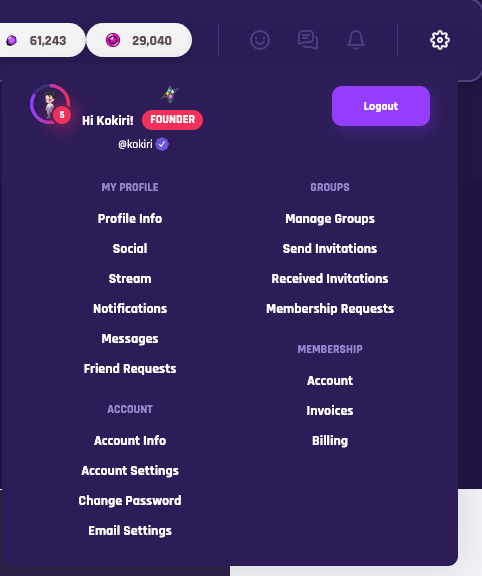
- Click the “Profile Info” button located on the top right corner of your profile settings.
- Click on Upload Cover Photo
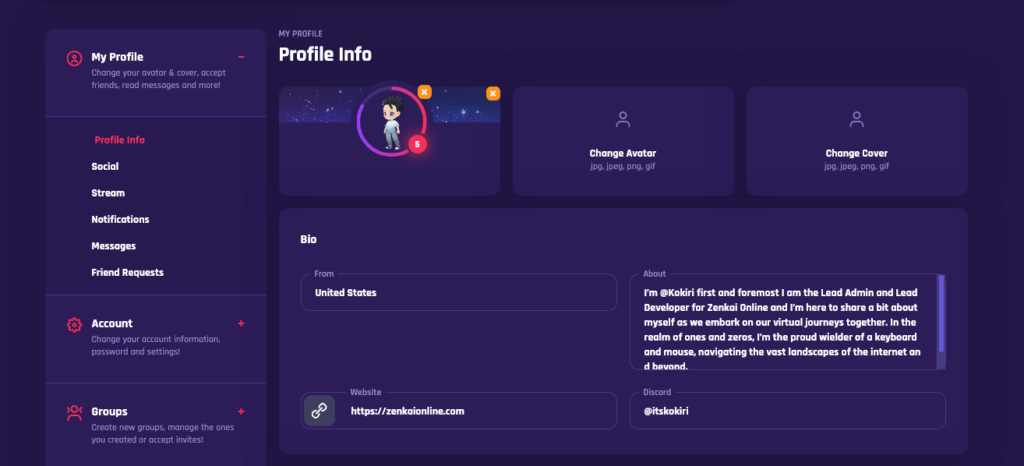
- Select an image from your device by clicking “Upload” or drag-and-drop the image into the upload area.
- Adjust the position of the cover photo using the drag tool, if available.
- Click “Save” to apply your changes.
Recommended Dimensions: For best results, use an image with dimensions of at least 1200×300 pixels.
2. Upload Your Profile Picture #
Your profile picture is how other community members identify you.
Steps to Upload a Profile Picture:
- Go to your profile by clicking your avatar or username in the top navigation bar.
- Click the “Profile Info” button by clicking the cogwheel.
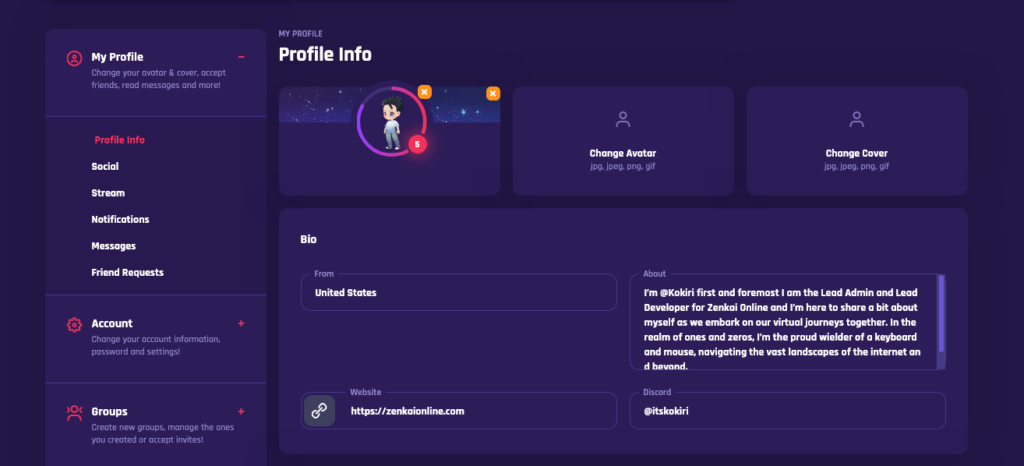
- Choose one of the following options:
- Upload a photo: Select an image from your device.
- Take a photo: Use your device’s camera (if supported).
- Crop or adjust the photo using the editing tool.
- Click “Save” to set your profile picture.
Tip: Use a square image for better alignment, ideally 400×400 pixels.
3. Fill Out Profile Details #
Completing your profile details helps others learn more about you and enhances your interactions within the community.
Steps to Fill Out Profile Details:
- Access your profile by clicking your avatar or username in the top navigation bar.
- Click the “Edit Profile” button on your profile page.
- Update the available fields, such as:
- Display Name: How your name appears to other users.
- Bio: Share a short introduction about yourself.
- Social Links: Add links to your social media profiles.
- Contact Info: Provide any relevant contact details (if desired).
- Click “Save Changes” to update your profile.
Pro Tip: Be mindful of sharing personal information and follow Zenkai Online’s community guidelines , License Guidelines and make sure to read our Privacy Policy.
Need Help? #
If you encounter any issues or have questions, visit our Support Help Center or contact our support team for assistance.
Start customizing your profile today and enjoy connecting with the Zenkai Online community!




