Welcome to the Zenkai Online community! If you’re eager to share your Twitch streams or videos with your fellow gamers, you’re in the right place. This guide will walk you through the process of embedding your Twitch content on your Zenkai profile and in forum topics.
1. Setting Up Your Twitch Account on Zenkai Online
To start, you’ll want to link your Twitch account to your Zenkai profile. Here’s how:
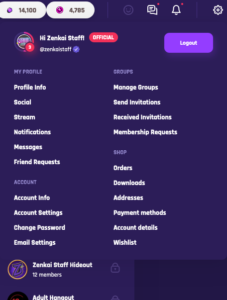
- Access Settings:
- Link Your Twitch Account:
- In the Stream settings, enter your Twitch username in the format
@username.
- Zenkai will automatically integrate a stream box on your profile where users can watch your Twitch stream directly.
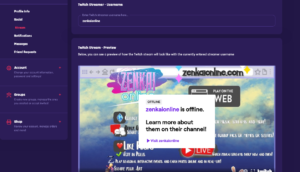
2. Embedding Twitch Videos or Livestreams in Forum Topics
Sharing Twitch content in forum topics is a great way to engage with the community. Follow these steps to embed videos or live streams:
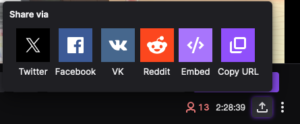
- Get the Embed Code from Twitch:
- Go to your Twitch channel and find the video or stream you want to share.
- Click on the “Share” button.
- Select “Embed” from the sharing options.
- Copy the iframe src code provided in the pop-up box.
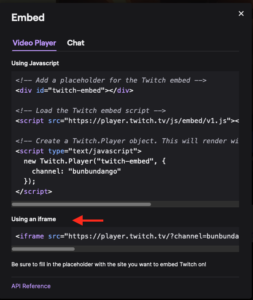
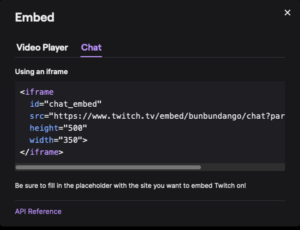
- Embed on Zenkai Forums:
- Paste the iframe src code into your forum post.
- Important: Make sure to replace
"www.parent.com" in the iframe src code with "zenkaionline.com". If you don’t do this, the embed will not display correctly.
- Repeat this process for any Twitch stream chat boxes you wish to include in your post.
Troubleshooting Tips:
- Ensure Correct URL Replacement: Double-check that
"www.parent.com" is correctly changed to "zenkaionline.com". This step is crucial for proper embedding.
- Preview Your Post: Before finalizing your post, preview it to make sure the embedded Twitch content appears as expected.
Feel free to reach out in the forums if you encounter any issues or need further assistance. Happy streaming and sharing!
Need More Help?
Check out our FAQs or contact support at support@zenkaionline.com.

